Access a range of datasets and data tools to further your research into sea level rise.
Tide gauge records of sea level date back more than 200 years, with some records extending back to 1807. The acquisition of global sea level height data calibrated and processed for scientific research, however, dates back only to the launch of the first satellite ocean altimetry missions in the 1990s. Combining satellite altimetry data with tide gauge data reveals an unmistakable trend: Global sea levels are rising, and the rate of this rise is increasing.
Changing sea levels can affect human activities in coastal areas. Rising sea level inundates low-lying wetlands and dry land, erodes shorelines, contributes to coastal flooding, and increases the flow of salt water into estuaries and nearby groundwater aquifers. Higher sea level also makes coastal infrastructure more vulnerable to damage from storms. A warming global climate has contributed significantly to a rise in mean sea level through two primary processes: thermal expansion of water as it warms and the addition of freshwater to the ocean through melting terrestrial ice sheets and glaciers.
NASA provides data from Earth-observing satellites and socioeconomic surveys to give a complete picture of sea level’s impact on cities, coasts, and other developed areas, along with the number of people and types of communities that might be affected. Our data products useful to the study of sea level rise include coastal water quality indicators, glacier and ice sheet data, and mangrove forest distribution maps.
Learn How to Use Sea Level Rise Data

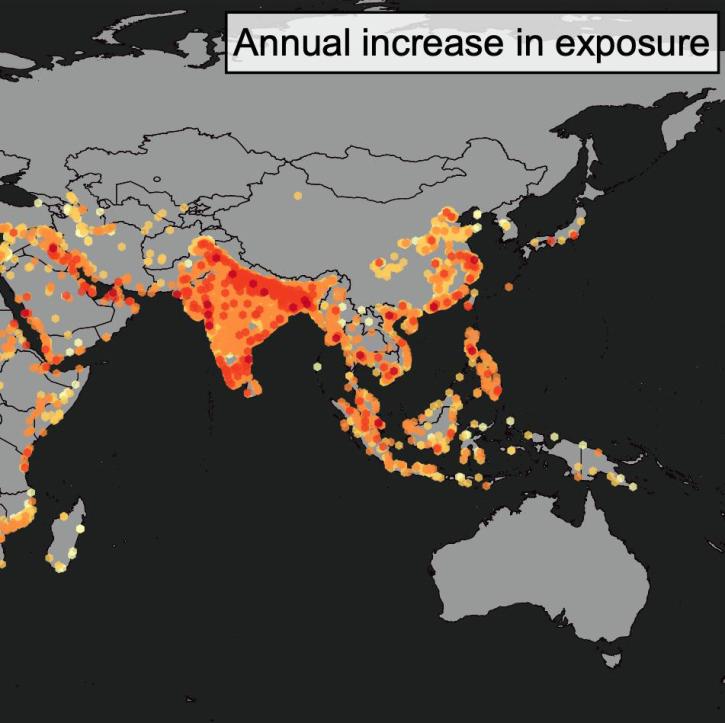
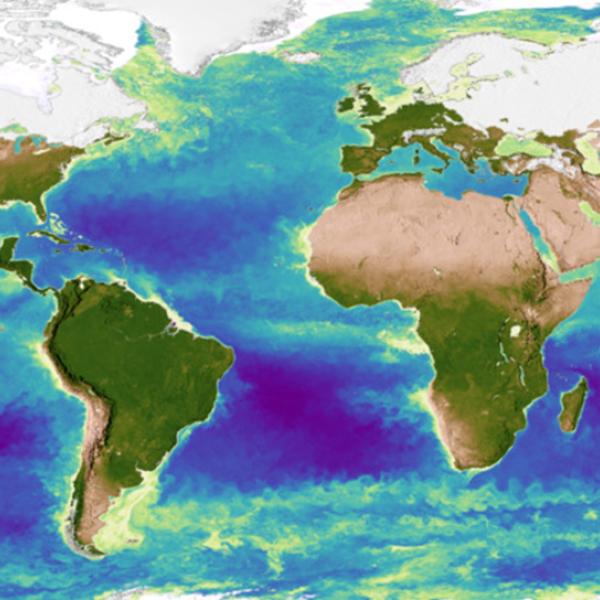
Join Our Community of NASA Data Users
While NASA data are openly available without restriction, an Earthdata Login is required to download data and to use some tools with full functionality.
Learn About the Benefits of Earthdata LoginFrequently Asked Questions
Earthdata Forum
Our online forum provides a space for users to browse thousands of FAQs about research needs, data, and data applications. You can also submit new questions for our experts to answer.
Submit Questions to Earthdata Forumand View Expert Responses