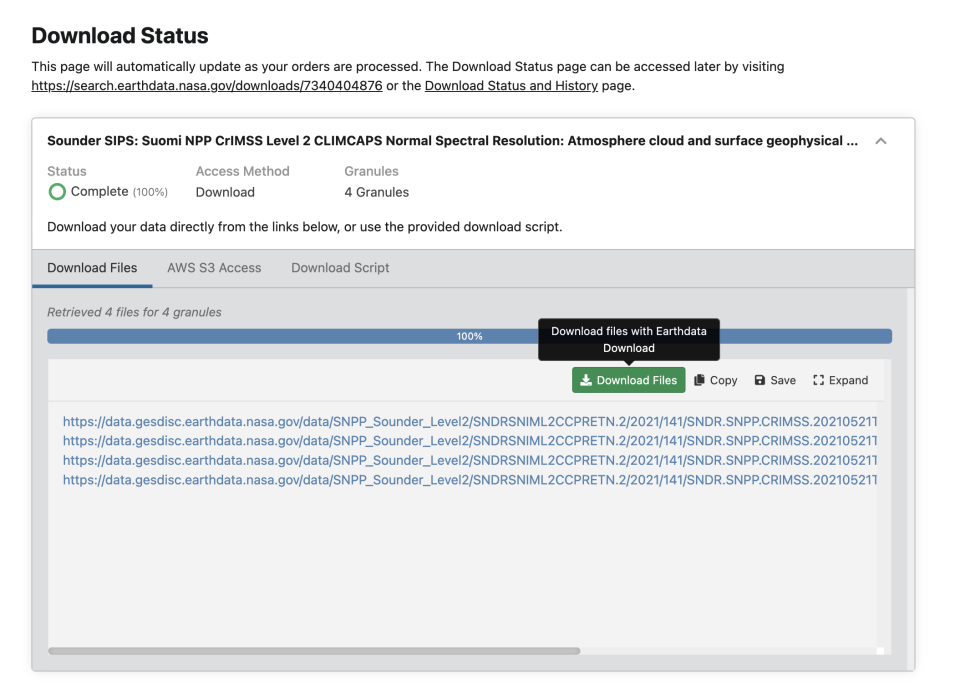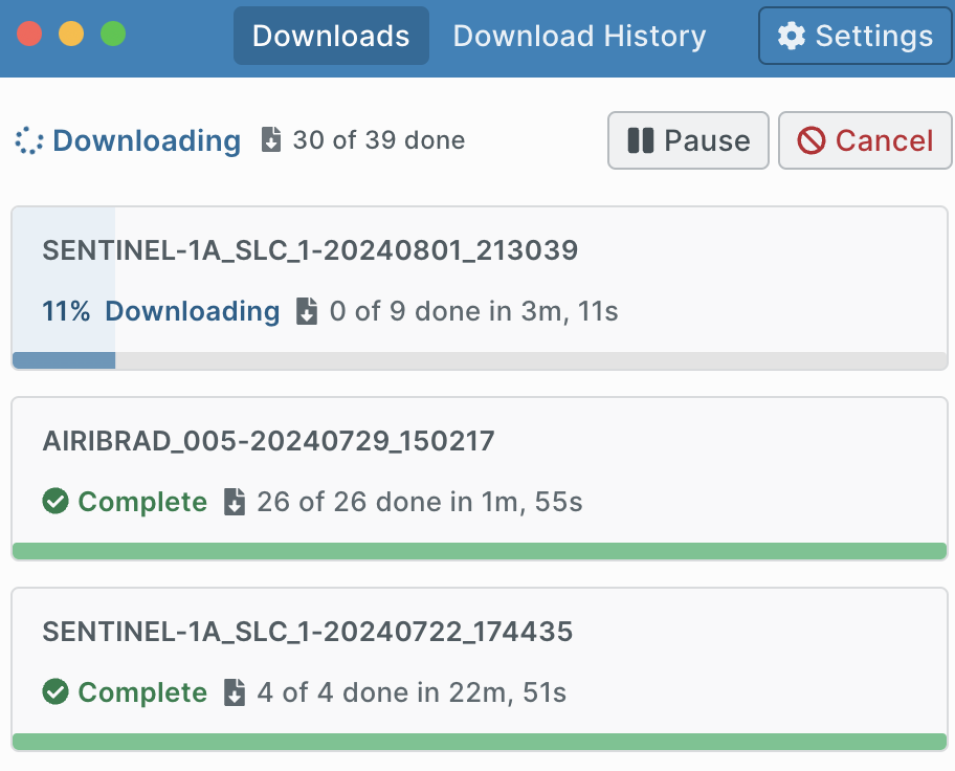NASA's Earth science data collection has more than 112 petabytes of openly available data that can be used without restriction. With more and more data being uploaded to the Earthdata Cloud, users have greater ability to work interactively with multiple datasets, further increasing potential discoveries with these data. Downloading large quantities of data from this vast collection just became easier thanks to a new application called Earthdata Download (EDD).
Earthdata Download improves the experience of Earth science data users by providing a native solution to easily download large amounts of data using Earthdata Search. The Earthdata Download v1.0 feature set includes the ability to:
- Launch Earthdata Download with the click of a button in Earthdata Search to automatically start the download process
- View active and completed downloads
- Track the download progress of individual data files
- Pause, restart, and cancel downloads that are already in progress