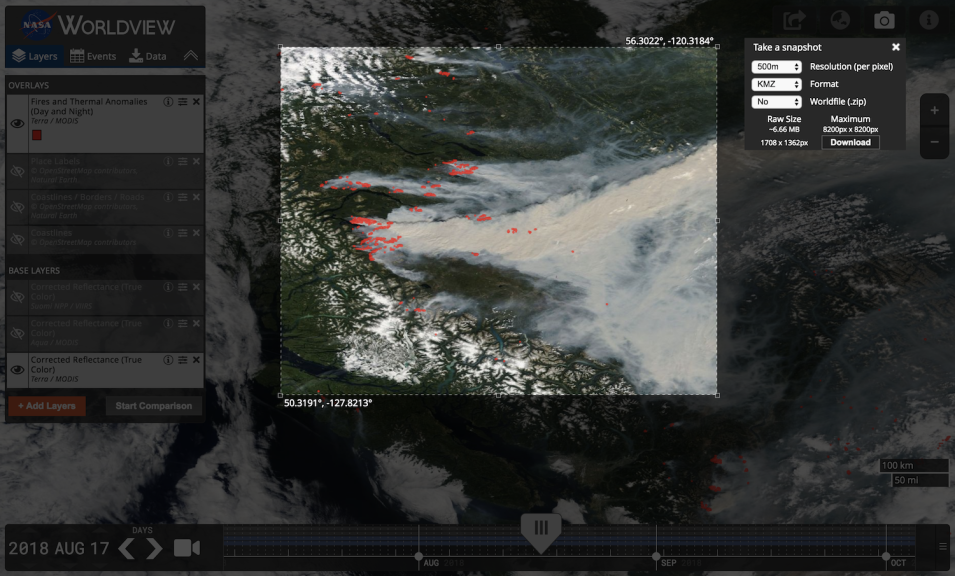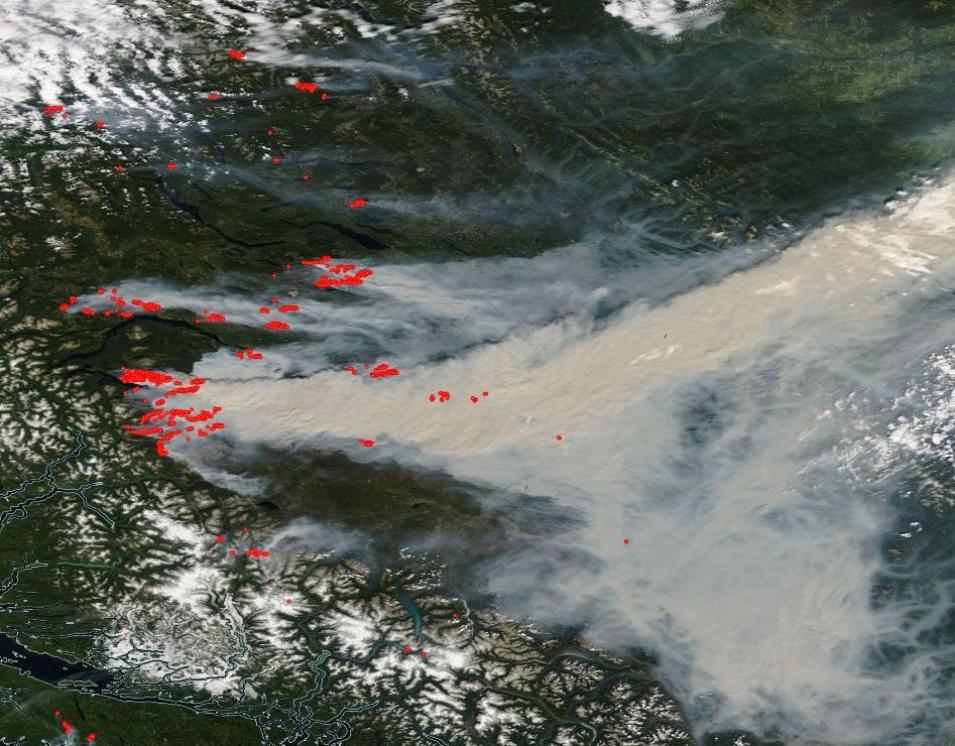Summary: we've swapped out the backend service to Worldview's camera tool; you shouldn't notice a thing unless you're scraping directly from the (undocumented/deprecated) backend service.
Replacement of Worldview's Image Download Service
If you've used Worldview's camera tool in the upper right corner of the app, you may have noticed that it can open a new window with a URL like this:
That URL requested a custom image with your specified bounding box, layers, file format, output resolution, etc... using the legacy "Image Download" service. With the advent of the new Worldview Snapshots tool and backend, we've consolidated how those custom images are generated. In fact, we've already transitioned the Worldview camera tool to use the Worldview Snapshots backend. So the same request above now looks like this:
As mentioned in the Summary, this shouldn't have an impact on regular Worldview usage. This post is geared toward those who are still directly using the undocumented, and now deprecated, "Image Download" service - we know you're out there! You'll need to transition your current requests by either
- creating an equivalent https://wvs.earthdata.nasa.gov/api/v1/snapshot request (use the Worldview Snapshots app or Worldview's camera tool for examples) or
- crafting a Web Map Service (WMS) request to generate your custom imagery.
We plan to decommission the "Image Download" service in April Summer 2019 which will then return a static image with an error message and pointer to this page.
Please contact us at Earthdata Support if you have any questions or concerns.