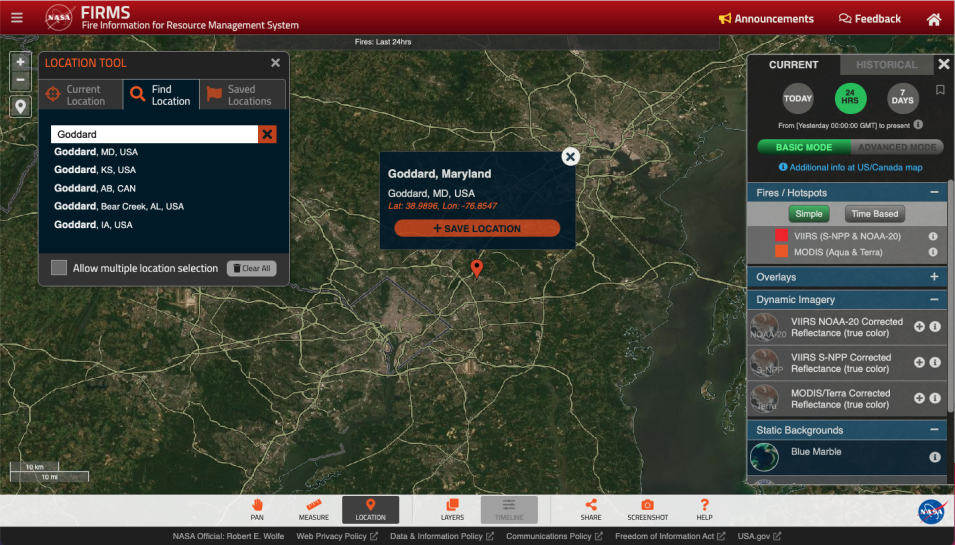FIRMS recently added a location tool to enable users to easily find and save places of interest.
Open the Location Tool by clicking on the "Location" icon from the bottom menu of FIRMS Fire Map or the FIRMS US/Canada Fire Map.
- Enter the location or coordinates to search in the "Find Location" tab, checking the box to "allow multiple location selection".
- Click on the "Current Location" to find out what location you are viewing.
- Any locations you store for future visits will be saved under the "Saved Locations" tab.