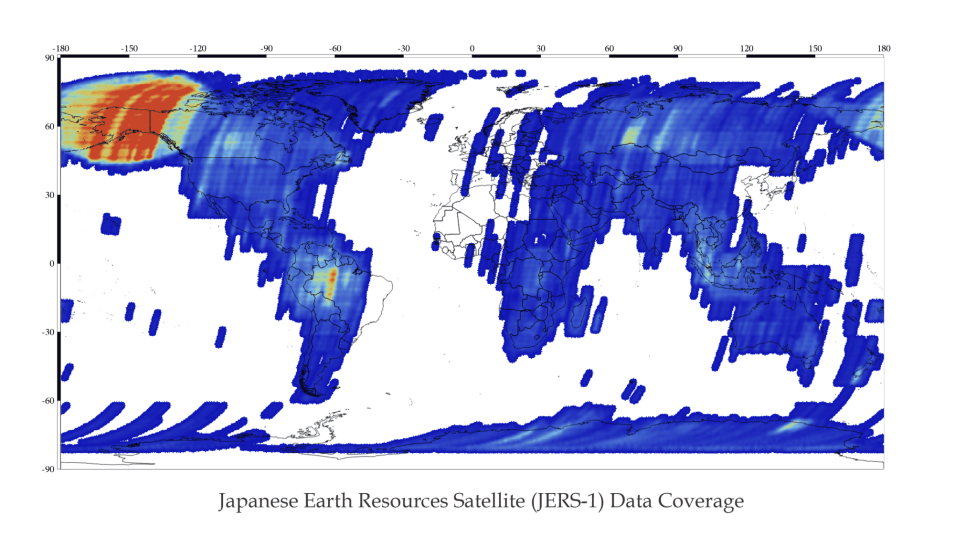JERS-1 carried an L-band (HH polarization) synthetic aperture radar (SAR).
| Center Frequency | 1.275 GHz (L-band, 23.5 cm wavelength) |
| Bandwidth | 15 MHz |
| Spatial Resolution | 18 m (range) x 18 m (azimuth, 3 looks) |
| Swath Width | 175 km |
| Transmitting Power | 35 µs |
| Pulse Repetition Frequency (PRF) | 1505.8 - 1606.0 Hz |
| Antenna Polarization Look Angle Antenna Gain Signal to Ambiguity Ratio | Array of 1024 microstrip radiation elements HH 35.21° >33.5 dB >14 dB |
| Data Quantization | 3 bits |
| Data Rate | 3 Mbit/s |