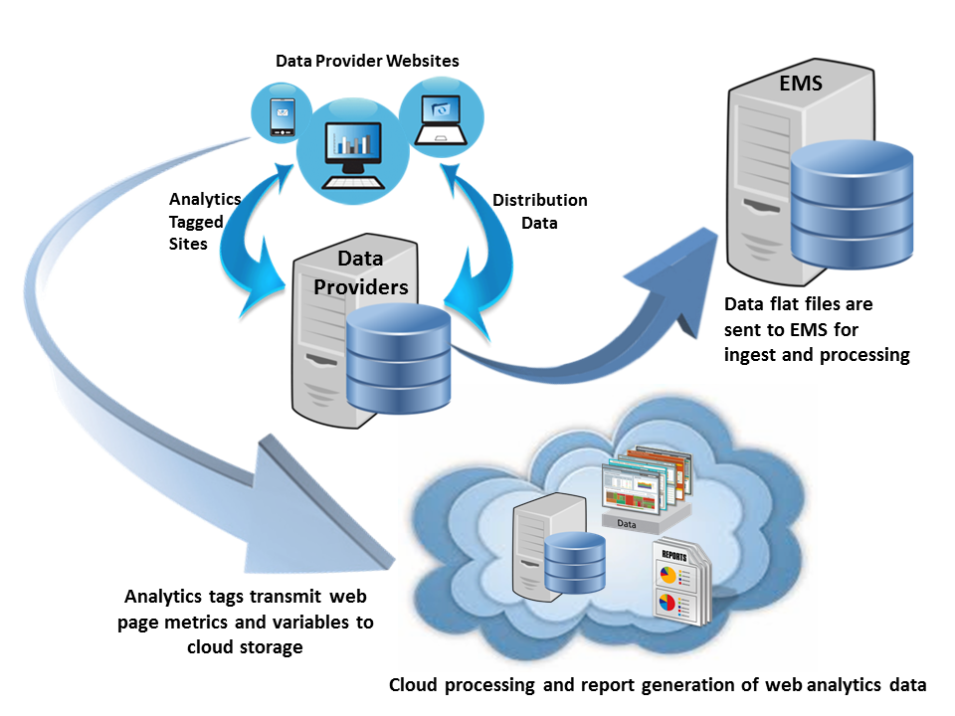What is the ESDIS Metrics System?
NASA's Earth Science Data and Information System (ESDIS) Metrics System (EMS) collects information from all ingest, archive, and distribution interfaces throughout NASA's Earth Observing System Data and Information System (EOSDIS) and analyzes data on the use of products and services stored in databases or delivered via the internet. Specifically, EMS collects and organizes various data file metrics from EOSDIS Data Providers. The metrics data and the analysis reports generated from EMS provide NASA managers the information needed to determine how to best apply resources to support the science community.
What is Web Analytics?
The EMS web metrics component is a cloud solution web analytics service that collects, tracks, and reports on EOSDIS Data Provider website traffic. Successfully used, enterprise analytics support key design and development decisions and help create relevant customer experiences.
- Traditionally web analytics are considered the analysis of data captured on a website: click-throughs, page views, path analysis, recency and frequency, etc.
- Digital analytics is the capture and analysis of data from all possible sources. It includes traditional website analytics, as well as search, social media, mobile, and (increasingly) offline data. Digital analytics technologies are designed to capture, manage, and process this broader, more complex and more value-added “Big Data.”
EMS replaced the traditional IBM NetInsight web analytics program in 2017 with the digital analytics product Google Analytics 360.