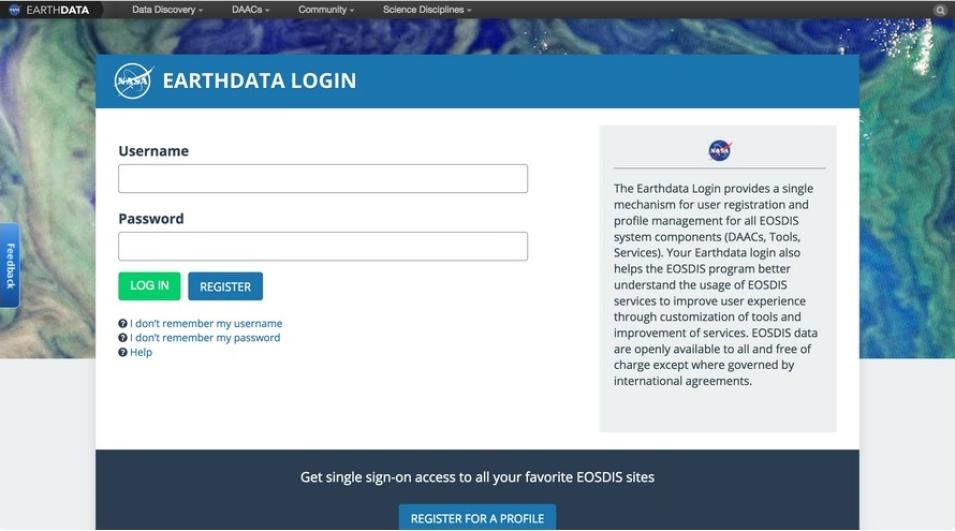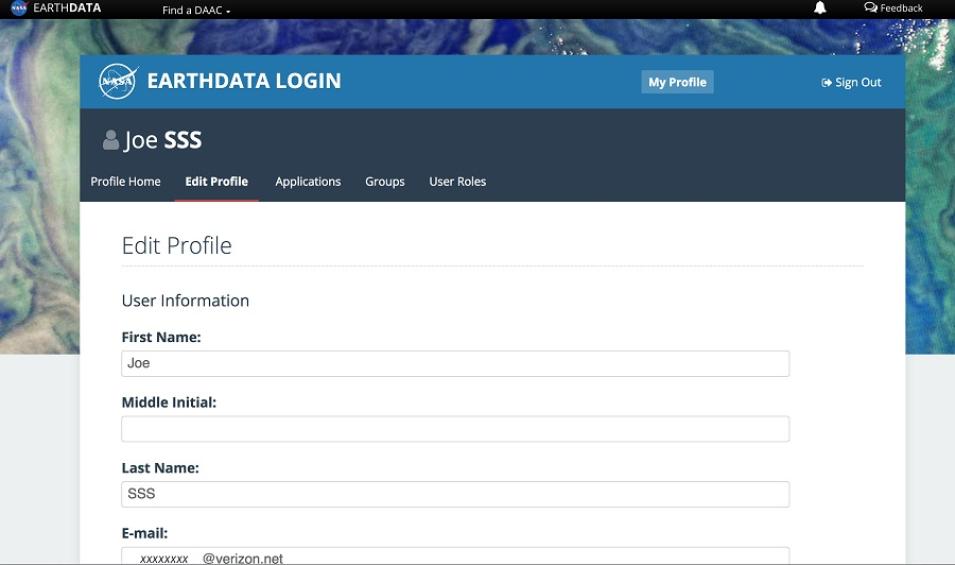NASA Earth science data are fully and openly available to the public at no charge. This policy applies to not only data, but also metadata, algorithms used to produce the data, application program interfaces (APIs)—everything. All NASA asks in return is that data users indicate their interest and need for these data through a simple registration process before they download data.
Earthdata Login is the Key to Unlocking NASA Earth Science Data
For those interested in downloading and using the more than 22 petabytes of Earth science data archived by NASA’s Earth Observing System Data and Information System (EOSDIS) and managed by NASA's Earth Science Data and Information System (ESDIS) Project, this registration is called Earthdata Login. Earthdata Login provides numerous benefits for data users and helps ESDIS managers improve EOSDIS data and services. A key benefit of registration for users is that it allows the user to be contacted with information about the data products and services they use. This information includes data updates, new data releases, and alerts about potential data quality issues, along with notices about new services or service outages.
Earthdata Login also helps improve how ESDIS manages NASA Earth science data. During the registration process, data users are requested to note their fields of study, affiliation, and country in which they reside and/or conduct research. This information, combined with metrics on the specific data products being downloaded and how often they are downloaded, helps ESDIS prioritize the development of new products and services and improve existing products and services. This ensures that NASA Earth science data and services constantly evolve to meet changing user needs.
An important point is that user registration via Earthdata Login is only required for downloading or retrieving EOSDIS data, such as from a Distributed Active Archive Center (DAAC). Registration is not required for non-data related activities, such as reading articles on the Earthdata website or on DAAC websites, or for using EOSDIS Worldview to explore data imagery.
Establishing an Earthdata Login account is easy. Simply go to the Earthdata Login website (https://urs.earthdata.nasa.gov) and click the “Register” button, which is next to the green “Log In” button under the Password entry box. Fill in the required boxes (indicated with a red asterisk), then click on the “Register for Earthdata Login” green button at the bottom of the page. An email with instructions for activating the registration completes the process.
Along with the current benefits noted above, future enhancements to Earthdata Login will allow EOSDIS data users to more efficiently access and download data from multiple DAACs by maintaining a user’s spatial and temporal data search parameters between platforms. For example, if a data user goes to NASA's National Snow and Ice Data Center Distributed Active Archive Center (NSIDC DAAC) to download Soil Moisture Active Passive (SMAP) products covering North Africa between 1 June and 30 September 2017, these search parameters will be remembered if they want to download Moderate Resolution Imaging Spectroradiometer (MODIS) data from NASA's Land Processes DAAC (LP DAAC), greatly reducing the time needed to find relevant data. Similar planned enhancements will further streamline the process for finding data products.
EOSDIS and ESDIS are committed to enabling the most efficient use of NASA Earth science data. User feedback helps make this possible, and comments, suggestions, and recommendations for improving Earthdata Login are welcome and encouraged. NASA data belong to everyone; making these data easy to access and use is not only a vital part of NASA’s mission, it also is a key EOSDIS objective.