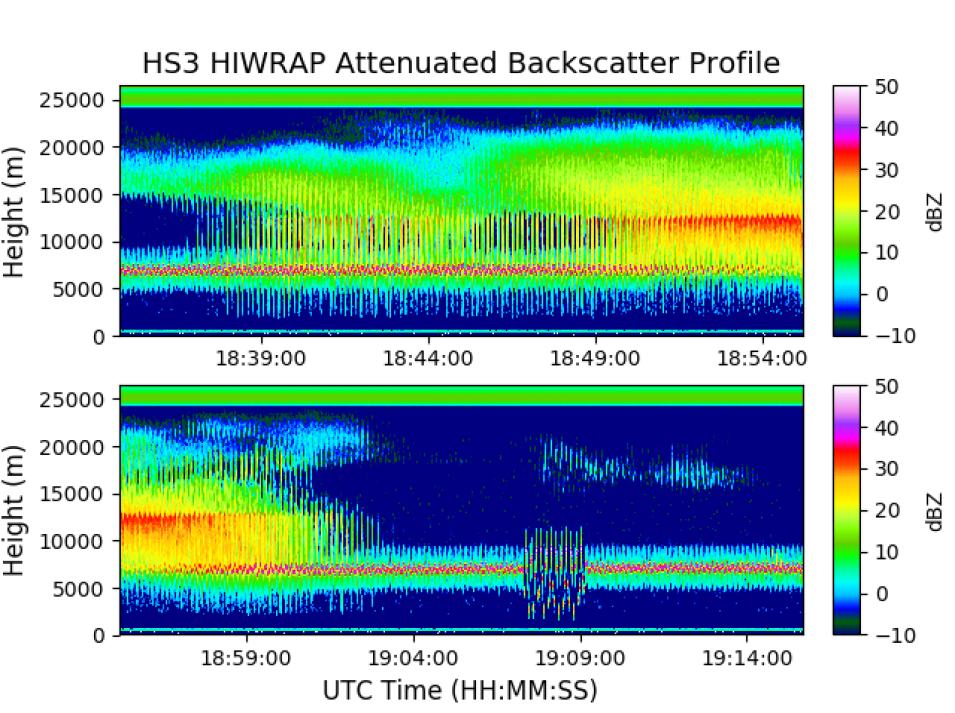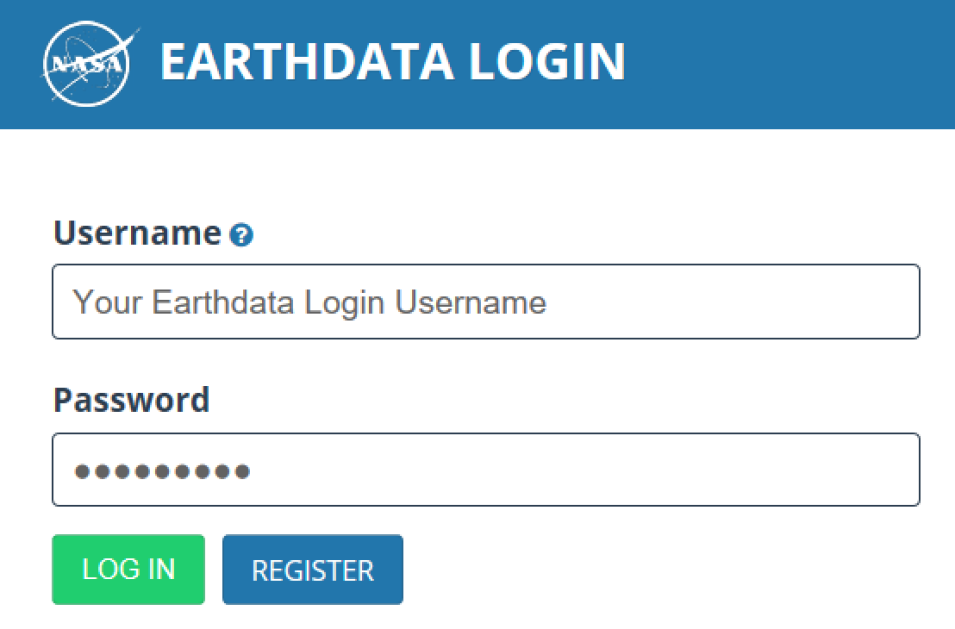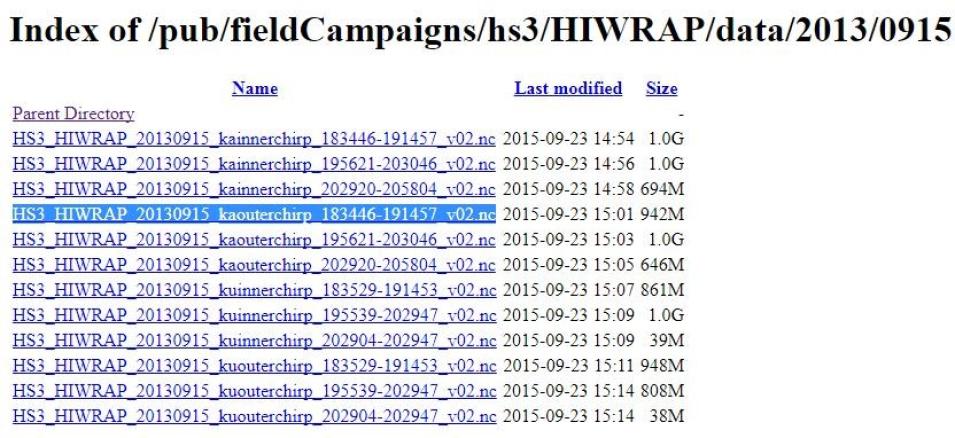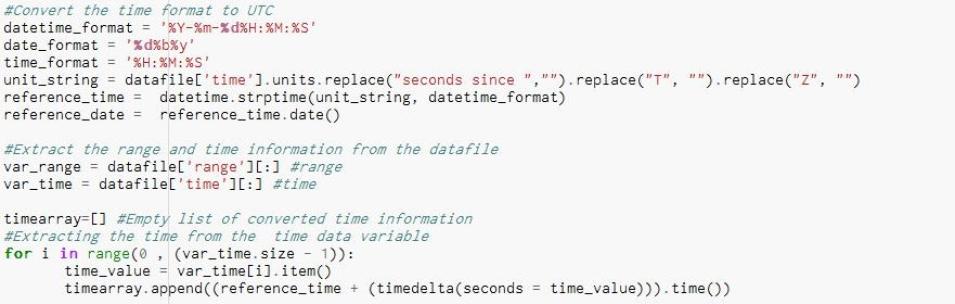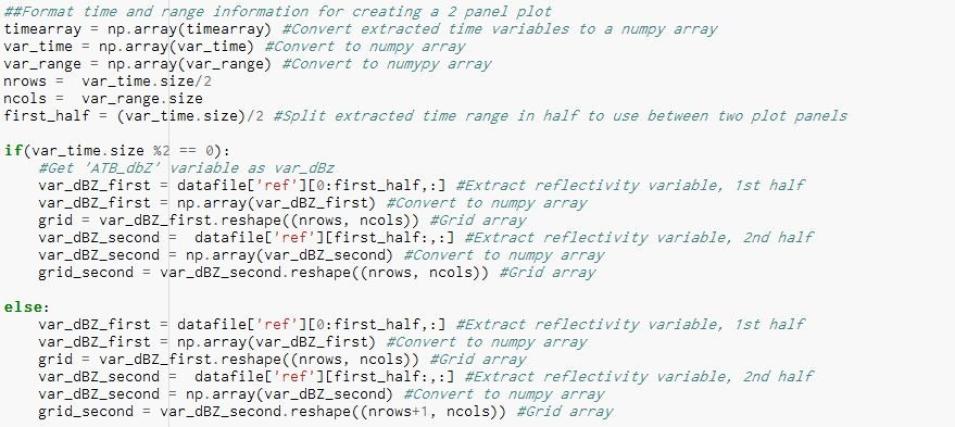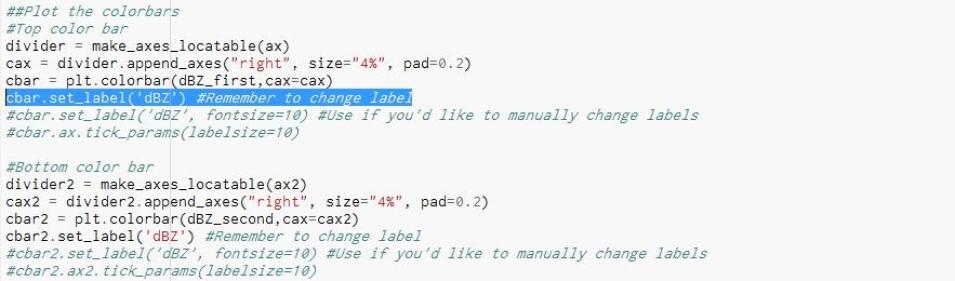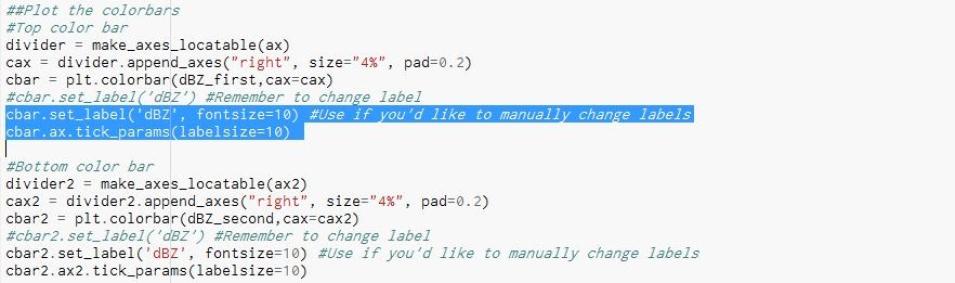Description
The Hurricane and Severe Storm Sentinel (HS3) airborne field campaign used the High-Altitude Imaging Wind and Rain Airborne Profiler (HIWRAP) instrument to collect wind and precipitation measurements. This data recipe, provided by NASA’s Global Hydrometeorology Resource Center Distributed Active Archive Center (GHRC DAAC), enables users to generate a time-height plot of the measured HS3 HIWRAP radar reflectivity through a Python plotting routine. The Python routine requires users to define the GHRC OPeNDAP path to a data file and measured variable of interest. This data recipe then plots the data to provide a quick visualization of radar reflectivity. To run this Python routine, a pre-installed version of Python and additional Python packages are required. Advanced users may alter the code to plot other HS3 HIWRAP data variables.