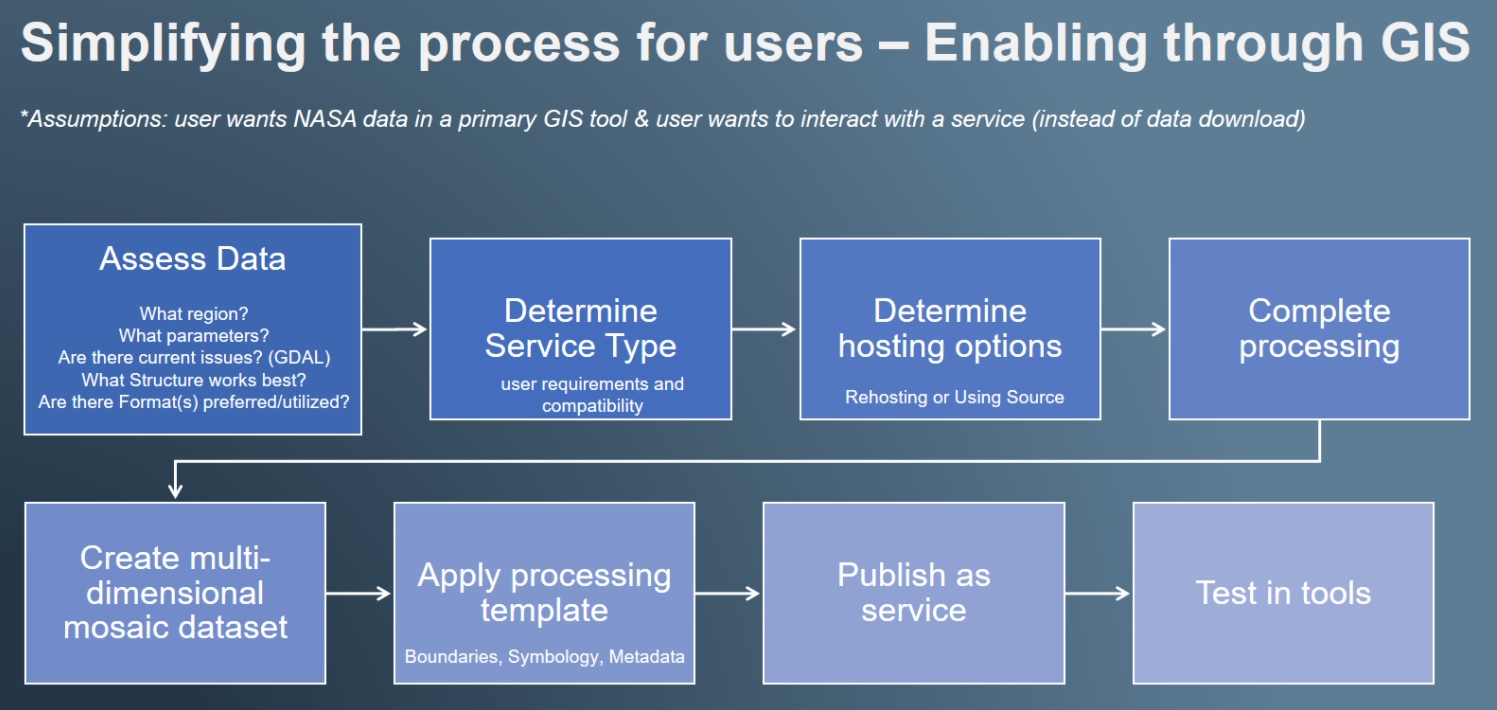
Many stakeholders expressed an interest in web services – either adding to their current catalog or just beginning to look at service enabling their data.
Service enablement requires more than just checking a box, especially if you want to ensure the data is accurately reflected and easily integrated into other tools.
This graphic represents most of that behind the scenes process, covering the steps at a very high level. Each of these boxes can be very involved and also very different for the various data products NASA Earth Science manages.
In general you start by assessing your data … this includes identifying specific areas of interest or parameters or variables an end user might require. Also determine if the data has any issues in it’s native format – does it require transformation or processing? Are there issues with reading or displaying the data (for example does it appear inverted or rotated?) Does that data achieve Climate and Forecast (CF) compliance?
Next, determine what service type is best – this is usually a combination of a user need or request and data compatibility. Again, most common services are WMS, WCS, WFS and Image Services
From there you have to determine how and where the service will be hosted, this must take into consideration the data source itself. In most cases at the Data Centers these are published and managed on on-site Servers
Once the data is ready, follow the steps to create and populate a multi-dimensional mosaic dataset with the data files
Optionally, apply a processing template to set the boundaries and establish symbology. You will also want to ensure metadata is completed in a way that allows both a user to understand the data and a client to read and interpret the data
Finally – publish the data as a service and determine access – how the data is shared
Before opening up to your user community or the general public – always always test the services in tools to ensure they are operational and accurate.